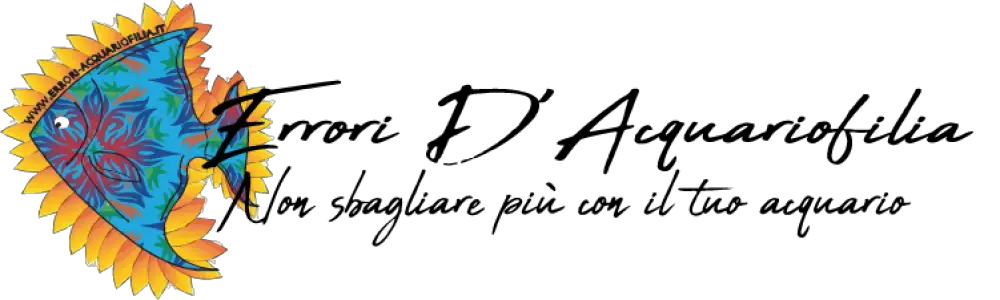About this cookie policy
You can at any time change or withdraw your consent from the Cookie Declaration on our website
Learn more about who we are, how you can contact us, and how we process personal data in our Privacy Policy.
Your consent applies to the following domains: errori-acquariofilia.it
We are strongly committed to reducing the data collected and limiting its use to only permitted purposes.
Retention period
According to the current legislation (RGPD 016/679), we inform the user that the personal data provided freely by writing a comment on our site will be stored in a database for a period of 365 days or until the user with a email requests its removal.
We take all necessary measures to avoid data loss, misuse, alteration, unauthorized access and theft.
Control manager:
Valter Lari – LRAVTR63S22L219T – Via Gramsci, 8, Montanaro (TO) email: info@errori-acquariofilia.it
Data management manager:
Sered Hosting – fornitore servizi di hosting.
Rights:
You have the right to remove your data by sending us an email.
You have the right to be informed about your rights by sending us an email.
The user has the right to complain about the misuse of his personal data.
We reserve the right to update and change this policy, should it be deemed necessary to do so. We may occasionally update this privacy statement to reflect changes in our services and customer relationship. We invite the user to periodically review this declaration to see how we protects user data.
This site is not a shop, it does not sell or ship products, and it is not bound to any particular seller, so it is free to indicate and suggest the links that it considers most useful and interesting to evaluate or purchase a product. Since it participates in a non-exclusive form in the Amazon EU Affiliate Program, an affiliate program that allows sites to receive an advertising commission by sponsoring and providing links to the Amazon.it site, it reserves the right to propose links from other operators and commerce that will deem useful and beneficial for visitors.
Consent provision
The user expresses his consent to the use of cookies by continuing to browse the website, or by making an active intervention by selecting an element contained in the page below the banner (by way of example, by clicking on an image or a link ) or by clicking on the “OK” button in the banner itself.
[user_consent_state]
To manage cookies on Google Ads and personalized content, click on the “Privacy and cookie settings” link at the bottom of the site.
What are cookies ?
How do we use cookies ?
The third-party cookies used on our website are mainly for understanding how the website performs, how you interact with our website, keeping our services secure, providing advertisements that are relevant to you, and all in all providing you with a better and improved user experience and help speed up your future interactions with our website.
What types of cookies do we use ?
Statistics: These cookies store information like the number of visitors to the website, the number of unique visitors, which pages of the website have been visited, the source of the visit, etc. These data help us understand and analyze how well the website performs and where it needs improvement.
Marketing: Our website displays advertisements. These cookies are used to personalize the advertisements that we show to you so that they are meaningful to you. These cookies also help us keep track of the efficiency of these ad campaigns.
The information stored in these cookies may also be used by the third-party ad providers to show you ads on other websites on the browser as well.
Functional: TThese are the cookies that help certain non-essential functionalities on our website. These functionalities include embedding content like videos or sharing content of the website on social media platforms.
Preferences: These cookies help us store your settings and browsing preferences like language preferences so that you have a better and efficient experience on future visits to the website.
- Cookies for analysis: in this way it is possible to count the number of visitors and their behavior (for example the pages visited) anonymously. To this end, we use Google Analytics (see below for more details) and Google’s privacy policy is here.
- Cookies for marketing purposes: In this case we use Facebook Pixel to understand what our visitors do on the site after clicking the ad on FB. This is how we are able to better understand and optimize the user experience by improving ads on Facebook. We also use it for remarketing and audience shaping. Here you can read the Facebook privacy policy. We also use Google Pixel to better understand and optimize the user experience by improving the ads on Google ads. We also use it for remarketing and audience shaping. Further information regarding Google’s privacy policy can be found here.
- Amazon cookies: These are cookies that last 24 hours and that Amazon uses to understand if a visitor has purchased something on the platform after clicking on the link on our site. Here is Amazon’s privacy policy.
[cookie_audit columns=”cookie,description” heading=”The below list details the cookies used in our website.”]
Our Advertising Partners
Some of advertisers on our site may use cookies and web beacons. Our advertising partners are listed below. Each of our advertising partners has their own Privacy Policy for their policies on user data. For easier access, we hyperlinked to their Privacy Policies below.
How can I control the cookie preferences ?
In addition to this, different browsers provide different methods to block and delete cookies used by websites. You can change the settings of your browser to block/delete the cookies. To find out more about how to manage and delete cookies, visit wikipedia.org, www.allaboutcookies.org.
[webtoffee_powered_by]
Anyone wishing to delete cookies from their PC can follow these steps:
1. Chrome: Clear browsing data
You can quickly access this section of Chrome from the keyboard in Windows by clicking Ctrl + Shift + Del or on Mac Command + Shift + Del .
You can access this section without a keyboard by clicking or tapping on the top right of the Chrome menu (the key with the three dots one above the other). Select More tools> Clear browser data … To open the Clear browser data section and locate the ones you want to clear.
More information is available in How to Delete Cookies in Chrome [ support.google.com ].
To delete cookies from the Chrome browser on mobile, tap the menu button at the bottom right of the screen (the one with three dots one above the other) and choose Settings . In the Privacy submenu, tap Clear browsing data . On the new screen, touch the area to be deleted, for example Cookies , Site data , Saved passwords , etc. At this point it is possible to delete the cookies using the Clear navigation data key (double tap to confirm).
2. Firefox: Clear all history
To delete cookies on Mozilla Firefox go to the Delete data window in the Options section . To delete cookies on Firefox choose Cookies and other site data and then Delete .
The easiest way to get to this window in Firefox is to click on the keyboard Ctrl + Shift + Del (Windows) or Command + Shift + Del (Mac). Another way to access the Delete data section is to click on the three-line menu at the top right of the browser — choose Options> Privacy and security> Delete data .
In How to Delete Cookies in Firefox [ support.mozilla.org ] you will find further information, including information on how to delete cookies only from specific sites.
To delete cookies from the Firefox mobile browser go to the menu button at the bottom and then to Settings> Delete private data . Choose Cookies (and other sections that you want to delete, for example the history and / or cache) and touch the Delete private data button (confirm by clicking on OK ).
3. Microsoft Edge: Clear browsing data
To clear cookies on Microsoft Edge with Windows 10 go to Settings > Clear browsing data , then select Cookies and saved website data . By clicking on the Delete button, the cookies will be deleted.
To get to the Clear browsing data screen on Microsoft Edge faster, click on the Ctrl + Shift + Del keyboard at the same time . However, you can get to this page manually from the menu button at the top right of the screen (called Hub — the one with three dots horizontally). You must then select Settings and click or tap on Choose items to delete .
In How to Delete Cookies in Microsoft Edge [ privacy.microsoft.com ] there is more information.
As for the Edge mobile app, open the menu key at the bottom, then select Settings> Privacy> Clear browsing data and enable the types of data you want to clear. You can choose Cookies and Site Data, Form Data, Cache and more. Tap Clear Browsing Data and Clear to finish.
4. Internet Explorer: Clear browsing history
It is from the section Clear browsing history that you can delete cookies on Internet Explorer. Click or tap the types of data you want to delete and then the Delete button . The option for cookies is Cookies and saved website data – if you want to delete saved passwords check the Password box .
The fastest way to get to this screen on Internet Explorer is to press Ctrl + Shift + Del on the keyboard at the same time . The other way is manual, through the Settings button (the one in the shape of a gear at the top right of Internet Explorer), then Internet Options . On the General tab , in the History section , click the Delete button .
In How to Delete Cookies in Internet Explorer [ support.microsoft.com ] you will find more information, for example how to delete cookies in older versions of Internet Explorer.
5. Safari: Cookies and other website data
To delete cookies on Apple’s Safari, go to the Privacy section of Preferences , under Cookies and website data (what in Windows is called Cookies and other website data ). Click or tap on Manage website data… (Mac) or Remove all website data… (Windows), then choose Remove all to delete all cookies.
On Mac it is possible to get to this section of the browser from Safari> Preferences … menu item. In Windows go to the Action menu (the gear icon at the top right on Safari), select Preferences… options.
Then choose the Privacy tab . The buttons mentioned above are located in the Privacy window .
If you want to delete cookies from specific sites, choose the sites from the list or click / tap the Details … button (In Windows) and select Remove to delete them.
In How to Delete Cookies in Safari [ support.apple.com ] there are further indications.
To delete cookies on the mobile Safari browser, such as on the iPhone, start opening the Settings app . Scroll and select the Safari link, scroll down on the new resulting menu and tap Clear website and history data . Confirm that you want to remove cookies, history and other data by tapping on the Clear data and history button .
6. Opera: Delete browsing data
To delete cookies on Opera, go to Delete browsing data , a section of the Settings . Check Cookies and other site data , click or tap Clear data to delete them.
A very quick way to get to the Delete browsing data section in Opera is the key combination Ctrl + Shift + Del . Another system is the Menu key via Settings> Privacy and security> Delete browsing data …
To remove all cookies from each website , select the All option from the Time interval drop-down menu .
In How to Delete Cookies in Opera [ opera.com ] you will find further information on viewing, deleting and managing cookies.
You can also delete cookies from the Opera mobile browser. Tap on the red Opera button in the bottom menu and choose Settings> Delete… Tap Delete cookies and data and then Yes to delete all cookies on Opera.
Notwithstanding the foregoing, Users are informed of the possibility of using the information available on YourOnlineChoices (EU), Network Advertising Initiative (USA) and Digital Advertising Alliance (USA), DAAC (Canada), DDAI (Japan) or other similar services. With these services it is possible to manage the tracking preferences of most advertising tools.
GDPR Data Protection Rights
We would like to make sure you are fully aware of all of your data protection rights. Every user is entitled to the following:The right to access – You have the right to request copies of your personal data. We may charge you a small fee for this service.The right to rectification – You have the right to request that we correct any information you believe is inaccurate. You also have the right to request that we complete the information you believe is incomplete.The right to erasure – You have the right to request that we erase your personal data, under certain conditions.The right to restrict processing – You have the right to request that we restrict the processing of your personal data, under certain conditions.The right to object to processing – You have the right to object to our processing of your personal data, under certain conditions.The right to data portability – You have the right to request that we transfer the data that we have collected to another organization, or directly to you, under certain conditions.If you make a request, we have one month to respond to you. If you would like to exercise any of these rights, please contact us.
Children’s Information
Another part of our priority is adding protection for children while using the internet. We encourage parents and guardians to observe, participate in, and/or monitor and guide their online activity. Errori-acquariofilia.it does not knowingly collect any Personal Identifiable Information from children under the age of 13. If you think that your child provided this kind of information on our website, we strongly encourage you to contact us immediately and we will do our best efforts to promptly remove such information from our records.